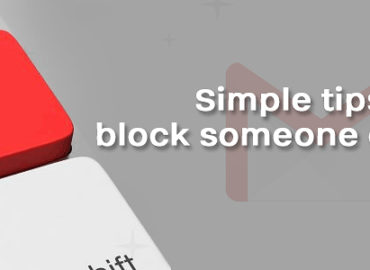Yahoo not receiving email is one of the most common errors of Yahoo mail and it arises because of multiple reasons, sometimes it is because of the server error and sometimes it is because of the user fault or mistake. Yahoo mail not receiving email is a common occurring issue and can be resolved very easily using some simple steps and before that resolving the issue users should know about the reason that causes such issues.
How frustrating it could be when you are expecting an important email; however, you can’t see it in your Inbox folder. If the same seems to be in your case and you encounter this in your Yahoo! Mail account, you’d make no stone unturned in resolving the problem. That said, it is important that you first identify the root cause of such issues and then start with the troubleshooting. It will help you fix the problem both effectively and quickly.
Here, we will discuss why sometimes Yahoo Mail stops receiving email and how you can overcome this by following some simple yet effective troubleshooting techniques.
Contents
Why Yahoo is Not Receiving Emails?
Before we start discussing how to fix if Yahoo is not receiving emails, let’s understand some of the major factors that can trigger such issues. Below-mentioned are some of the most common reasons that restrict you from receiving any emails on your Yahoo Mail account:
- Yahoo Mail server is down: If the Yahoo Mail server is down, there is nothing you can do apart from waiting for the issue to get resolved on its own. You can visit websites like downdetector.com and type Yahoo Mail’s URL in the search box to check the status of the Yahoo Mail server.
- Incorrect Yahoo Mail account settings: It is important that you configure your Yahoo Mail account settings correctly. One incorrect entry can restrict Yahoo Mail to work properly. Things like IMAP and SMTP server settings are crucial and you can’t expect proper functioning of your Yahoo Mail account without the correct settings.
- Problems related to Yahoo email filters: If you have misconfigured Yahoo email filters, you can’t see any emails in your Inbox folder, rather the email that you are expecting might arrive in Spam. So, it is important that you check your email filters and properly configure the email settings.
- Issues with your computer: Any hardware-related issues of your computer can also trigger improper functioning of your Yahoo Mail account. For example, if the Ethernet port of your computer has any issue; your computer cannot be connected to the internet with a wired connection. As such, you can access the internet or open the Yahoo Mail account.
- Email forwarding: In case you’ve enabled the email forwarding feature of your Yahoo Mail account, you can’t see any email in the Inbox. Whatever email arrives, it will get forwarded to another email address. So, you can go ahead and disable this feature on your Yahoo Mail account.
- You have blocked contacts: It may happen that you’ve accidentally blocked certain email addresses in your Yahoo Mail account and are now expecting emails to arrive. You can’t, because you have blocked the contacts. To get rid of the problem, you need to unblock the contact and then check if you are receiving emails in the Inbox folder.
- Web browser related issues: Ensuring the use of up-to-date web browsers is critical towards smooth functioning of your Yahoo Mail account. If the web browser you’re using is outdated, you might not receive any email on your Yahoo Mail account.
- Issues with internet connection: This is one of the most important factors that decide the functioning of your Yahoo Mail account. If there’s any issue with your internet connection, you will not even be able to browse the Yahoo website. So, ensure that you have a strong and reliable internet connection to avoid any issues with your Yahoo Mail account.
Various Ways to Resolve “Yahoo Mail Not Receiving Email” Issues
Now that you’ve read what are the underlying factors that trigger issues like Yahoo Mail not receiving emails, read on to explore the various ways by which you can fix this problem.
1st Way: Check Spam Folder
Like other email platforms, Yahoo, too has a Spam folder to sort spam and unwanted emails. The folder helps you prevent piling up your inbox with unnecessary emails. However, instances occur when these unwanted emails interrupt with every other incoming email. As such, you don’t receive any emails in your Yahoo Mail inbox. So, it is recommended that you check the Spam folder once and see if any important email is present there.
2nd Way: Check Your Yahoo Mail Filters
Yahoo Mail filters help your Inbox free from unwanted or spam emails. Similar to Spam, these filters might often interfere with other incoming emails as a result of which you don’t get any emails in the Inbox. You can go to the “Filter” section of your Yahoo Mail settings and make alterations to the rule if they are creating any issues. In addition, check out all the filters so that you can verify if your incoming emails are going.
3rd Way: Check the “Reply-to” Email Address
Yahoo’s “Reply-to” feature helps you set a specific email ID for the email recipients to reply to. If you have configured a reply-to-address, all your incoming emails will be sent to the specified email address. So, if you are not receiving any emails in your Yahoo Mail Inbox, go to Settings of your Yahoo Mail account, select “Mailboxes”, and check if the emails are sent to an email address other than your Yahoo Mail account.
4th Way: Check the Blocked Contact List
Yahoo allows you to block email addresses or contacts from whom you don’t want to receive any emails. So, if you are not receiving any emails on your Yahoo Mail account, it might be possible that you accidentally have blocked a contact on Yahoo. As such, you can go ahead and check the blocked address list from the Security and Privacy option in Yahoo Mail settings. In this section, you can see all the blocked contacts in alphabetical order. You can search for the contact or email address from which you aren’t receiving any emails. Further, you can unblock the contact from which you are expecting an email.
5th Way: Send an Email to Yourself
Sending a test email to yourself is one of the best ways to check if there is any problem with receiving an email on your Yahoo account. So, compose a test email and send it to your own email address. If you receive the emails, everything is fine; however, if you don’t and are receiving a specific code, look for some solution.
Yahoo Mail Not Receiving Emails on Computers? Here’s the Fix!
If you are not receiving emails on your Yahoo account while using a computer, there can be many factors responsible for this. However, you can follow the below-mentioned troubleshooting methods to fix the problem in no time.
- Check your internet connection: Any issues with your internet connection can restrict you from receiving any emails on the Yahoo account. You must ensure a reliable and strong internet connection for Yahoo to work properly. If you are unsure about the functioning of the internet on your computer, simply open a web browser on the computer, visit a website of your choice, and check if the website loads properly.
- Check the status of Yahoo Mail Server: To ensure proper functioning, Yahoo Mail has a dedicated server. If the server is down, you won’t be able to receive or send any emails from your Yahoo account. To check if the yahoo server is down, you can visit websites like downdetector.com or simply browse the URL, https://downdetector.com/status/yahoo-mail/. The result will show you the current status of the Yahoo Mail server. If the server is down, there is nothing you can do apart from waiting for the issue to get resolved on its own.
- Use an Alternate Web Browser: It may happen that the web browser you are using is not compatible and hence you can’t even access the Yahoo account. In such cases, try using another web browser and check if you can visit the Yahoo Mail website. Also, check if you are able to log into your Yahoo Mail account and send or receive emails.
- Clear Browser Cache and Cookies: Over the prolonged use of the internet, your web browser gets accumulated with cache files and cookies which sometimes deteriorate the performance of the browser as well as your Yahoo Mail platform. Hence, it is recommended that you clear the browser caches and cookies to ensure that you receive emails on your Yahoo Mail account. You can follow the below-mentioned steps to clear the cache and cookies if you are using a Chrome browser:
- Open Google Chrome on your computer.
- Click on the vertical three dots located at the upper-right corner of the Chrome window.
- Click on Settings from the drop-down.
- On the left-hand panel, click on “Privacy and security”.
- Click “Clear browsing data” on the right.
- Select a time range and check mark all the three boxes.
- Click on “Clear data”.
- Check your Yahoo Mail Configuration: It is important that your Yahoo Mail configuration settings are correct if you are using Yahoo Mail on Outlook or other email clients. If you are not receiving any emails on your Yahoo email account, check the settings and match them with the following:
| Incoming Mail (POP) Server | |
| Server: | pop.mail.yahoo.com |
| Port: | 995 |
| Requires SSL: | Yes |
| Incoming Mail (IMAP) Server | |
| Server: | imap.mail.yahoo.com |
| Port: | 993 |
| Requires SSL: | Yes |
| Outgoing Mail (SMTP) Server | |
| Server: | smtp.mail.yahoo.com |
| Port: | 465 or 587 |
| Requires SSL: | Yes |
| Requires TLS: | Yes (if available) |
| Requires authentication: | Yes |
| Your Login Information | |
| Email Address: | Your complete email address |
| Password: | Generate App Password |
| Requires Authentication: | Yes |
How to Fix Yahoo Not Receiving Emails on Android and iPhones?
If you prefer using Yahoo Mail on your Android or iPhone, instances might occur when you are not receiving emails. In such cases, you can follow the troubleshooting methods we discussed above. Secondly, it is recommended that you use the Yahoo Mail app on these devices and check if the issue persists. Also, it is important that your device is connected to the internet either via Wi-Fi or cellular data. Additionally, ensure that you have carried out the below-mentioned troubleshooting steps to fix Yahoo Mail not receiving emails on iPhone or Android devices:
- Use the Yahoo! Mail app
- Update the Yahoo Mail app
- Ensure that the incoming server authentication type is set to SSL and the outgoing server to TLS
- Log out and then log into your Yahoo Mail account
- Check the inbox limit. Delete unnecessary emails from your Inbox folder to free some space.
- If the issue persists, contact Yahoo’s official website directly.
What to Do If Yahoo Not Receiving Emails From Facebook?
It may be because of the notification issue with your app or maybe the device setting, It is a temporary error and can be resolved in very less time by using some simple steps.
- Step 1 – To recover or correct the email notification, go to the email notification setting and check that the setting is OFF or ON, if it is OFF turn it ON.
- Step 2 – Also, check the email filters; it is possible that because of the filters the Facebook emails are received in the Spam folder that is you also need to check the spam folder for Facebook notification.
- Step 3 – You should also check for the server settings like the SMTP/IMAP.
- Step 4 – If nothing works then you need to contact your internet service provider because sometimes email traffic from Facebook gets blocked by ISP.
- These are some steps that you should check to resolve the error. The same method you can apply to resolve the Yahoo not receiving emails from Instagram, Yahoo not receiving emails from Outlook and the Yahoo mail not receiving emails from Gmail.
Some Solutions to Resolve the Yahoo Not Receiving Emails 2021
The very simple strep that you can start with is to verify your account and for verification try sending an email to yourself if you face issue then you should examine it and sometimes the condition is that Yahoo not receiving email from one person then try other methods such as,
Step 1 – Verify account settings, here verify means that you need to check the spam folder sometimes the email received in spam folder.
Step 2 – You can also try signing out and signing in again, this may work sometimes.
Step 3 – Make sure you have a good internet speed and updated version of the browser, and you also need to close the private browsing.
Step 4 – At last, you can try updating the device operating system and the software.
So, these are some of the most simple, yet effective ways to resolve if Yahoo Mail is not receiving emails. Follow them the exact way and ensure and ensure continued flow of emails in your Yahoo Mail’s Inbox folder.
Related Blogs –