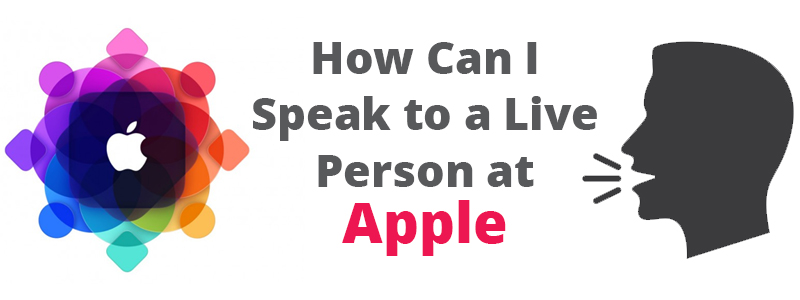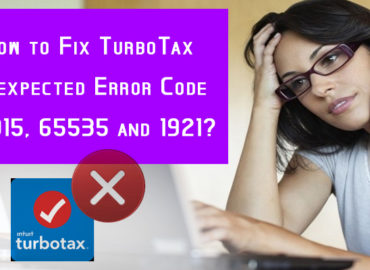One of the leading technology brands, Apple has revolutionized the way we are living in this digital world. Ranging from smartphones to watches and tablets, Apple has made a significant impact in many individual’s lives. However, instances occur when you look for 24 hours Apple support so that you can directly contact Apple and resolve your queries and concerns. Thankfully, you can contact Apple support by phone and talk to a live person for instant help. Read on to explore how to contact Apple support by phone, web links, and other mediums so that you can get immediate help regarding your issues.
Contents
List of Some Apple Customer Support Phone Numbers
Before we discuss how to get in contact with Apple, let’s have a quick look at the various support phone numbers of Apple. You can contact any of the phone numbers depending on the nature of your problem. Here’s a look at them:
- Apple Support Phone Number: 1-800-275-2273. Available from 7am to 10pm ?T Monday-Sunday.
- Education customers (Support): 1-800-800-2775.
- Education customers (Sales): 1-800-780-5009.
- Enterprise: 1-866-752-7753.
- Accessibility and assistive technology: 1-877-204-3930.
- Apple Cash and person to person payments: 1-877-233-8552.
Why Do You Need To Speak To a Live Person at Apple?
Apple service center number can help you contact a live person and seek instant help. You can ask your query directly and get answers from the support representative. Below-mentioned are some of the most common reasons why you need to speak to a live person at Apple:
- Warranty and repair related issues of your Apple product
- Account accessibility issues
- Queries on return and refund
- Device support
- Questions on claiming the warranty of Apple product
- Recovering Apple account
- Reporting fraud and identity theft
- Status of Apple product refund
- Resetting Apple watch or any other Apple product
- Queries on Apple ID settings
- Connecting issues of iPhone with Apple account
How Do I Contact Apple Support by Phone?
Now that you know what are the various customer support phone numbers of Apple, read on to explore the series of steps involved in contacting a live person at Apple using your phone. Here’s how you can do it:
- Dial 1800 275 2273 from your phone.
- Say “speak with the representative”.
- The next step requires you to answer in Yes or No to the questions on IVR.
- Wait until a live customer support agent from Apple responds to your call. You can now speak to a live person at Apple and ask your query.
You can contact Apple assistance number from 7am to 10 pm CST Monday to Sunday. Once your call is connected to the live person at Apple, you can ask your query and wait for the support representative to answer your query. In most of the cases, your query or concern is resolved in a few minutes. However, for some cases, it might take hours or even a day for Apple to analyze your issue and revert with the best resolution.
Alternate Ways to Contact Apple Customer Service
While one of the ways to talk to Apple support is using a phone, there are other ways which you can use, especially when there are long wait times on the phone. Like other service providers, Apple too has their social media presence where you can raise your concern or ask any query related to your Apple product. Here’s a list of them:
You can simply click or visit any of the above-mentioned using your internet browser and seek immediate assistance from Apple customer support. In some cases, users often want to chat with Apple representative or think how to make a chat request from Apple. They don’t provide assistance via chat or email. You need to contact Apple from any of the methods we discussed above in this article.
800 Apple Support
Another support number of Apple customer support is 800-275-2273. If you have been wondering how to call directly to a Apple live person in Apple customer service,; however you failed to do so, you can dial this number. Most of the Apple product users use this phone number to talk to a live person at Apple and avoid the long wait times. Some of the most common issues addressed by the support representative at Apple on this number include issues related to warranty and repairs, returns and refunds, dispute a charge, device support, etc.
Some Best Practices For Calling Customer Service at Apple
Although you can Apple support phone number for iPad, iPhone, or any other iOS devices using the phone calling method we discussed, there are some best practices that you can follow. It will help you get assured connectivity with the live person at Apple and save you time. Here’s a look at them:
- Ensure that you are dialling the correct Apple customer care number as Apple maintains unique customer service numbers for each country.
- Ensure that you have your Apple product’s serial number handy so that you can instantly share with the Apple representative when asked for it.
- Apple IVR prompts you to follow the voice menu to direct you to a customer service representative. You can press 0 repeatedly or simply respond “operator” at each prompt.
- If there is a long wait time at Apple customer service, quickly go to the web links such as Apple official help center page, YouTube, or Facebook channels.
- Before you call or talk to a live person at Apple, ensure that you have a pen and paper handy. This will help you take notes during the call. Written records help you repeatedly go through the instructions shared by the Apple support executive.
Final Thoughts
So, these are the various ways by which you can talk to a live person at Apple. Customer care representatives at Apple can help you in resolving any of your Apple product-related or Apple service related concerns and queries. It can be related to product return or refund related issues, account related issues, queries on warranty and claims, etc. In case there is a long wait time while you try to contact Apple live person, you can use the other means of communication such as Apple’s official help center portal, Facebook, YouTube, and so on.
Most of the queries usually get resolved in a few minutes; however, in some cases, it might take an hour or even days for Apple to analyze your issue and revert with a fruitful resolution.