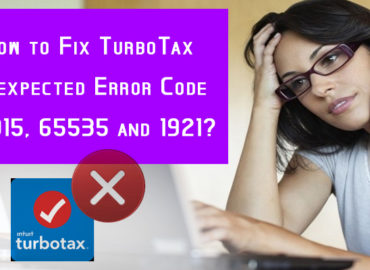TurboTax e files not transmitting seems to be a common issue. You would realize the occurrence or existence of this problem, when you click on the transmit return now, yet there are no reverts. It is immensely important to find out the reason behind why TurboTax won’t transmit return now. As TurboTax is so popular and is widely used by everyone, it gets important for us to find out the major reason behind it and the ways to fix it. Here, in this blog we would like to discuss the various steps and process of solving the problem of TurboTax won’t transmit. If you too are facing a similar issue, you can have a look at the various ways to fix the problem. Have a look at the steps and try to solve the entire problem.
GET FREE EXPERT HELP!
Call Time:  Average Wait: 1 mins. 24/7 Support, also available on Holidays.
Average Wait: 1 mins. 24/7 Support, also available on Holidays.
Turbo Tax e files not transmitting: Why?
Sometimes even if you click the ‘transmit returns now’, it does not work well. Now, you must understand that might be there are some technical faults that should be taken care. One of the reasons could be bad internet connection or any tech fault in your computer system. Now, if you don’t click on Transmit Returns now, you wouldn’t have any transmission error though you must figure it out that it is a severe issue that should be resolved as soon as possible. Also, if your return’s status is pending or get rejected, you must know that it is not a transmission issue. The reason is because your return eventually made it to the IRS agency or even to the electronic filing centre.
TurboTax won’t transmit return: Some common tips and tricks to fix
- You must check your internet connection and also check properly the home router connection
- Check if you are able to visit other websites
- You must try to e-filing during the off hours. It means during early mornings. You must avoid peak hours of e-filing, such as evening hours or mid January or mid April
- For Turbo Tax online, in case you are using an older version, you are supposed to update to the new version. You can try to sign in from a different browser
- Make sure you do not forget to delete cookies
- For TurboTax Software, you are supposed close all the other applications such as virus protections or accelerators. You must close all the functions that are functioning or working in the background
- In case, you have a Windows system, you are supposed to e-file your return in selective startup mode
In case of wireless connection
- You must restart your wireless router
- Turn off your modem or system or router and then restart everything
- Wait for some time and then switch on
Restart your Modem or Router
- At first, you are supposed to shut down your computer
- Disconnect all the devices that is connected to your computer system
- Wait for some time, so that the device takes time to stop working
- Then, start the modem; wait for the lights to blink
- After that, connect or turn on the router. Wait till it is in the ready state
- Restart your system
- You must re launch your TurboTax program
These are the steps you are supposed to follow. If you are facing a similar issue, you can try to fix it by following the various steps that are given above. In case, you are unable to fix it, you are supposed to contact the TurboTax Customer service number. The experts are present 24*7 to fix all your problems. You can seek its number from a leading online directory of the U.S.A and Canada called GetHumanHelp.
If you are also seeking for TurboTax not working on Mac. No need to get hesitate. Moreover, In case, you are unable to fix it, you are supposed to contact the TurboTax Customer Service Number. The experts are present 24*7 to fix all your problems. You can seek its number from a leading online directory of the U.S.A and Canada called GetHumanHelp.