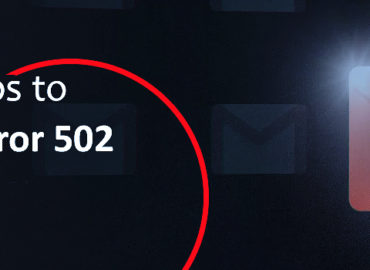Facebook, unlike any other social media platform have seen a massive spike in its use since its inception in 2004. You can not only use Facebook to connect with your loved ones but can also share your thoughts, photographs, videos, and strengthen your business marketing efforts. While there are many positive sides to having a Facebook account, if you breach any of Facebook’s terms and conditions, your Facebook account can be suspended. A suspended Facebook account restricts you from logging into your Facebook account. As such, you can’t avail the benefits Facebook has to offer. Read on to explore how to recover a disabled Facebook account and what terms, when violated, can put a restriction to your Facebook account.
Contents
Facebook Account Has Been Deactivated? Here’s Why!
Before we discuss how to recover a disabled Facebook account or how to appeal a Facebook ban, let’s have a quick look at the various factors that lead to the ban or deactivation of your Facebook account.
Facebook, like other social media channels, has their terms and conditions. Violation of any of these terms and conditions can lead your Facebook account to face a ban. It is important that you carefully go through these terms and conditions before using Facebook. The below-mentioned are some of the most important points to remember to avoid issues like Facebook account disabled:
- Using a fake profile name
- Using abusive or foul language
- Any comment that doesn’t adhere to the terms of Facebook
- Violating the community standards of Facebook and continuing behaviour that’s not allowed on Facebook
- Contacting other Facebook users and creating harassment
- Advertising and promoting your business through unfair means that’s not allowed on Facebook
How Long is Facebook Suspension?
Facebook has a strict user policy that needs you to adhere to it. Violation of Facebook’s terms and conditions can block you from posting or even restrict you to log into your account. Such restrictions can last from just a few hours to up to 21 days. Often referred to as Facebook Jail, you need to follow some steps to get out of the restriction and regain access to your Facebook account. During the suspension period, users often come up with queries like how do I contact Facebook about a suspended account. If you are one of those whose Facebook account is suspended, you can follow some simple steps as mentioned later in this article.
What to do When Your Facebook Account is Disabled?
When your Facebook account is disabled without your consent, you might wonder why Facebook disabled my account for no reason. Now that we have already discussed the various terms and conditions that you need to adhere to, ensure that you don’t miss any of them. However, if you are someone whose Facebook account has already been disabled, you can reactivate your account by following some simple steps. You can contact Facebook to look into your matter and request a reinstatement of your Facebook account.
How to Get Back on Facebook After Being Disabled?
Now that you know what are the various terms and conditions that you need to adhere to for continued access to your Facebook account, read on to explore the various ways by which you can remove the ban on your Facebook account.
Here’s the series of steps that you can follow to remove the ban from your Facebook account:
- Ensure that your Facebook account has been disabled.
- Open a web browser on your computer and visit facebook.com.
- If you are unable to log into your Facebook account, it means that your account is disabled.
- On the Facebook sign-in page, locate the Facebook’s official investigation form.
- If the account was disabled by mistake, you can use the form to request Facebook investigate the problem.
- Enter your email ID or the phone number associated with your Facebook account.
- Ensure that you have access to the email ID or the phone number you entered in the step above.
- Now, enter your full name in the space provided and then upload a picture of your ID. You can use a driver’s license, a learner’s permit, or a passport.
- Click on “Choose Files” and then select the picture to upload; click Open.
- Follow the on-screen instructions and then click on “Send” located at the bottom right-hand side of the screen.
Tips to Re-enable Facebook Account Which is Self-disabled
It might happen that you wonder how to re-enable Facebook account which you have disabled. Instances occur when you might disable your Facebook account as you are no longer interested in using Facebook. You have further disabled the account and now want to re-enable it. In such cases, you can re-enable your Facebook account by following some simple steps. While the process of re-enabling a Facebook account is simple and straightforward, you need to carefully follow the recommended instructions to avoid any error.
To start with, open a web browser on your computer and visit facebook.com. Next, enter your email address and password, and click on “Cancel Deletion” from the two options, viz., “Cancel Deletion” and “Confirm Deletion”.
Facebook Account Permanently Disabled
Permanent disablement of Facebook usually occurs when you violate any major rule of the social media platform. While you can try recovering or reactivating the account, in most of the cases, people fail to recover a permanently disabled Facebook account. However, to continue using Facebook, you can register on Facebook again and ensure that none of the rules and regulations is violated in the future.
In Conclusion
Facebook suspension rules are important. Any violation to these rules can lead Facebook to put a ban on your account. These restrictions can last from a couple of hours to 21 days. In this period, you can’t post or upload anything on your Facebook account. In some cases, you are completely restricted to even log into your account. However, you raise a Facebook disabled account appeal by filling up the official investigation form of Facebook and sending it for re-analyzing the problem.
Follow the series of steps involved in recovering a disabled Facebook account the exact way as mentioned here and continue fulfilling your social media objectives on Facebook.
Related Blogs –
How To Contact a Live Person at Facebook?
How can I change my Facebook Profile Picture without any notifications?